

Layeredge, a DePIN web3 project, has been running a browser node for some time now. Now, one can run the CLI node, making it phase II of the node running process. In this article, we’ll explore how to run the layeredge CLI testnet node using Mintair. How to buy the layeredge CLI testnet node on mintair, and how to set up your layeredge mintair node with layeredge account. All that, and many more would be answered with step-by-step guides.
WHAT IS LAYER EDGE?

layeredge is said to be the first decentralized network that enhances the capabilities of Bitcoin Blockspace with ZK and BitVM. It is a DePIN project that identify the facts that most scaling solutions on bitcoin are sidechains, while almost no blockchains or rollups currently settle on Bitcoin. Layeredge profer a solution by utilizing the BitVM for Trust-minimized settlement on Bitcoin: While leveraging proof aggregation of zk proofs from various blockchains and rollups. Thereby enabling them to tap into Bitcoins security by settling at up to 1% of the cost. Subsequently, layeredge is on a mission to unlock Bitcoin as a bedrock for all blockchains/rollups and apps.
LAYEREDGE CLI NODE

The airdrop status of Layer edge is confirmed. Hence, there is an assurance they will be rewarding their community who have actively participated in different phases of the testnet.
The Testnet is categorize into 2 phases:
- layer edge testnet phase I: Browser node, and
- LayerEdge testnet Phase II: CLI Node
The browser node phase has been on for more than a month now. This allows users to run a node by visiting the layeredge website and activating the node every 24hrs. Moreso, one gets to perform some tasks to get more point rewards. Additionally, there is a daily streak, where one has to confirm and get rewarded after a 7-day interval. However, the browser node is still ongoing. The final phase, which is the layeredge CLI node just got started. One can participate by running the layeredge CLI node to accumulate more layeredge points. Users will be rewarded according to accumulated points at TGE.
HOW TO RUN LAYEREDGE CLI TESTNET NODE AIRDROP

Running a node is a lucrative side of airdrop participation where users are rewarded decently. However, this is not for the novice as running nodes requires little or basic knowledge of coding and running some command lines.
Nevertheless, Mintair has made the process simpler by providing a platform for users to run nodes at just a click. This is without encountering any technicalities at just a little cost. Although, Layeredge has partnered with a host of different node-running sites such as Mintair: This article covers all you need to know about running layeredge nodes on Mintair alone.
Before we proceed, note that running layeredge node on mintair costs a fee of $5 maximum. Follow the steps below to get 5% off of this price($5).
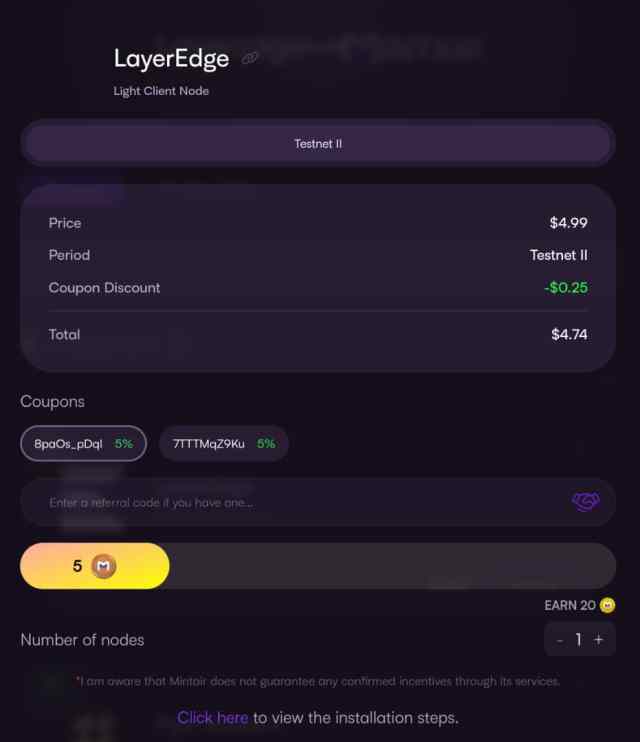
Let’s get started here;
- Register a LayerEdge account: If you do not already have an account by now register a layer edge account and connect your metamask to this account. Go to task and complete some tasks to boost points. Ensure you use the referral code here to get some more boost.
- Go to MintAir: Register by filling in your details and connecting it to the metamask you’d initially connected to layeredge. Go on to complete the registration process by filling in your details. Fill in the referral code 8E8P-7IJM to get a 5% discount for every node you run on the platform.
- Next, click on the home button and you will see all the available nodes. Locate layeredge and click on it.
- Before now, you must have deposited at least $5 in your wallet on either arbitrum, bnb chain, solana or whatever chain made available by the mintair platform.
- Click on buy and proceed to buy. The wallet you buy from does not necessarily need to be the same wallet connected to your mintair or layered account. However, the mintair-connected wallet must be the same as the layeredge account.

- Purchase successful. Congratulation. That’s all you need to do on Mintair. Your node should be running. If it’s yet to start running, give it some time and it will be up and running.

- Now go to task section of your layeredge account and confirm the layeredge CLI node running task. Done. in less than no time, your node points will be be displayed on your layeredge account dashboard.

Conclusion
Finally, this does not stop one from particiopating in the browser node running. Infact, that phase is acive and running. Also, the Layeredege CLI node will soon be sold out.
Importantly, the Mintair account you’ve just registered can be used to participate in any other node running activities available in web3. As long as it is supported on their platform.
This layeredge CLI testnet node ends on the 22nd of March, 2025. After which, TGE. Be there!
Let us know what you think in the comment section.





